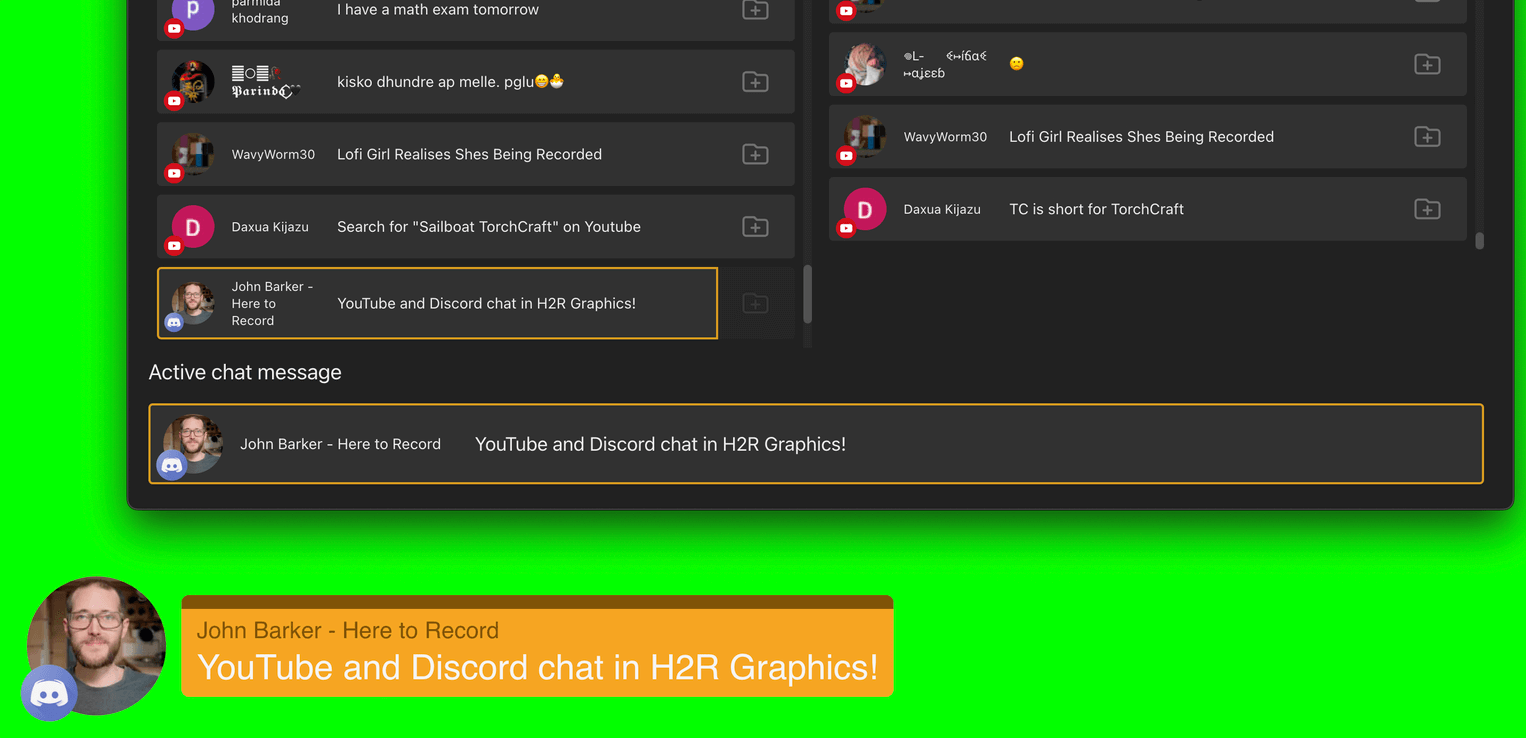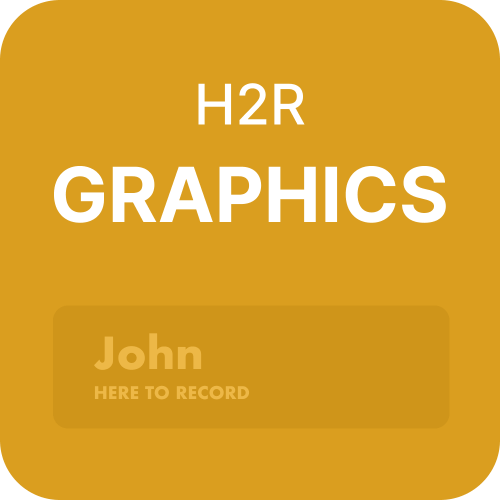SocialStream.ninja
Add social comments from all over the web
With the help of Socialstream.ninja, you can add comments from all sorts of sources like:
- YouTube live
- Facebook live
- Restream.io
- Twitch
- And loads more (see here!)
Install the extension
Follow the guide on socialstream.ninja GitHub to install the extension in Chrome.
Once installed, head over to H2R Graphics and add a new data source
Adding this data source
Add a HTTP listener data source from the list in the launcher.

Sending data to the HTTP listener
When you add a HTTP listener data source, it will be given a unique URL for use in the extension.
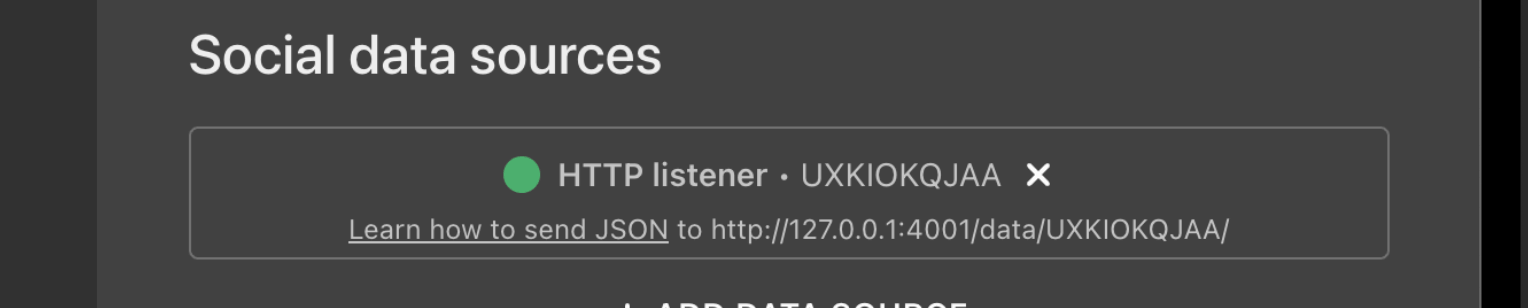
In this example the URL to copy is http://127.0.0.1:4001/data/UXKIOKQJAA/.
Copy that link to your clipboard and head back to Chrome.
Adding the URL to the extension
Open the socialstream.ninja extension and scroll down to you see the follow options.
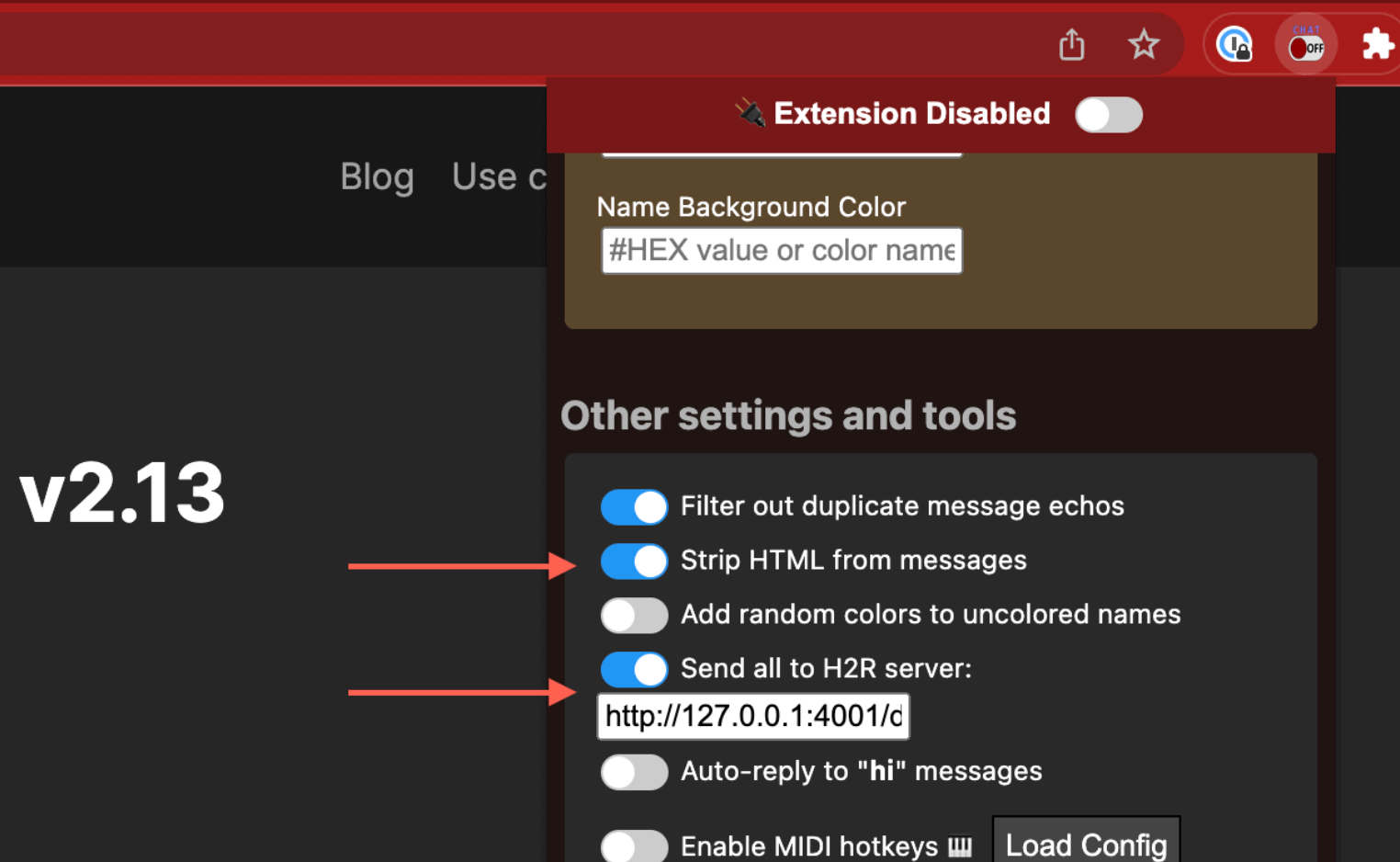
Paste in the URL and enable the Send all to H2R server.
Be sure to also enable Strip HTML from messages too.
Pop-out the chat to enable data
Be sure to keep following the guide on socialstream.ninja GitHub to pop-out chat boxes from your live streaming sources.
Messages from everywhere
Back over in H2R Graphics, you will see new social messages appear in Social tab.