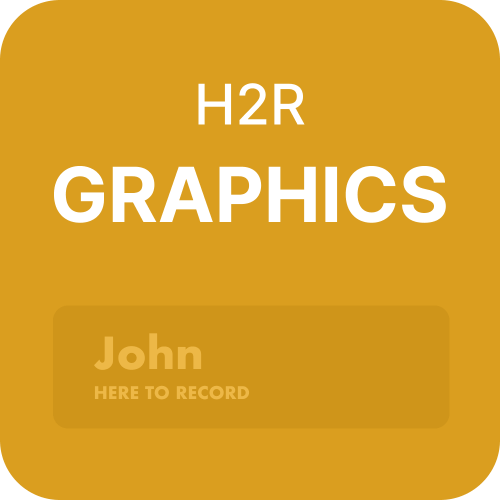Getting started
Downloading
Grab the latest copy of H2R Graphics from the site: h2r.graphics/download
Installing (macOS)
Once downloaded, run the .dmg file to install H2R Graphics.
The final set is to move the app to your application folder and launch H2R Graphics!
ℹ️ If you get a warning message, try right-clicking the app icon, choose Open and then choose Open again.
Installing (Windows)
Once downloaded, run the .exe file to install H2R Graphics.
ℹ️ If you get a warning message, choose Run anyway.
Installing (Linux)
Once downloaded, run the .AppImage file to install H2R Graphics.
Installing (Raspberry Pi)
- Install the latest 32bit or 64bit OS with the Pi Imager. Download PiOS here.
- Download the H2R Graphics AppImage onto your PI.
- Open the terminal and run
apt-get install fuseto install FUSE. - Right-click on the H2R Graphics downloaded image and choose properties.
- In the Permissions tab, ensure that “Execute” is set to “Anyone” and save.
- Double-click the H2R Graphics download and choose “Execute”.
Advanced instructions
Check out this community-updated guide for even deeper instructions.
Architecture version on Raspberry Pi
For H2R Graphics to run on the Pi, you will need to be running ARMv7l.
In order to check what arch you are running, open the command line on the Pi and type:
uname -m
The response should be armv7l - If not, then you will need to re-download a 32bit OS from the link above.