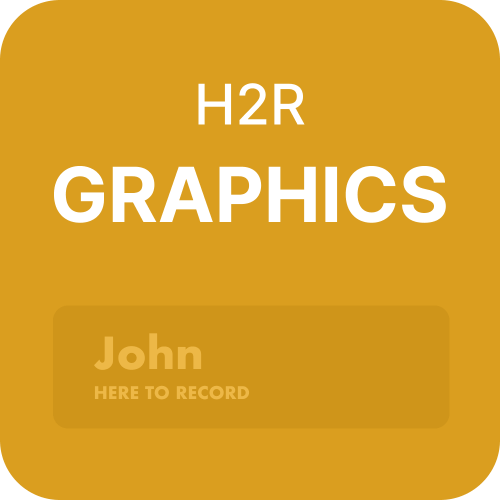Social
Social only link
There is an option to open only the social output within H2R Graphics.
This is perfect for times where you want to hand off that responsibility to another person.
Use the Social option in the Rundown to open the window.
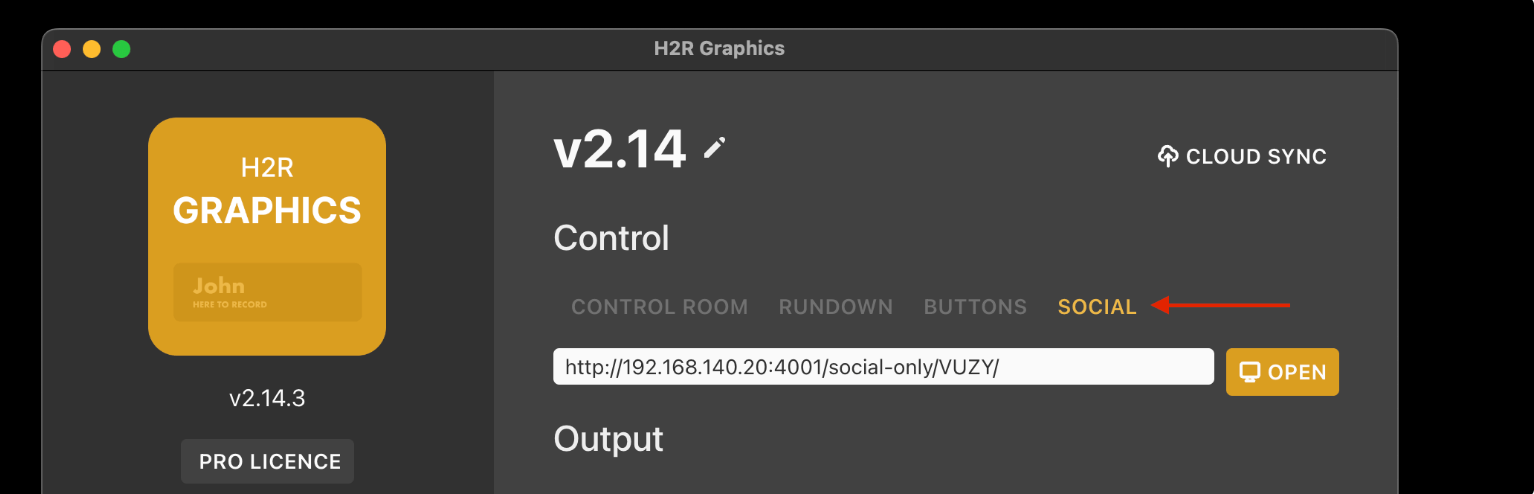
Social URL parameters
In addition to the Social only option above, you can add some URL parameters to the social link when opening it within a web browser.
Typical URL structure
http://127.0.0.1:4001/social-only/VUZY/?moderator=true&showChat=false
Note that the first parameter starts with ? and the rest start with &.
Available options
Prompter
prompter=true or prompter=false
When set to true this will make the overall text bigger and switch the background colour to black.
Moderator
moderator=true or moderator=false
When set to true this will allow for listing and unlisting of chat comments, the moderator will not be able to bring comments on air.
Show chat
showChat=true or showChat=false
When set to false this will remove the “Chat” section and the “Chat” toggle from the interface.
Show list
showList=true or showList=false
When set to false this will remove the “List” section and the “List” toggle from the interface.
Show realtime
showRealtime=true or showRealtime=false
When set to false this will remove the “Realtime” section and the “Realtime” toggle from the interface.
Hide buttons
hideButtons=true or hideButtons=false
Hide all buttons from the interface so that users cannot accidently click them.