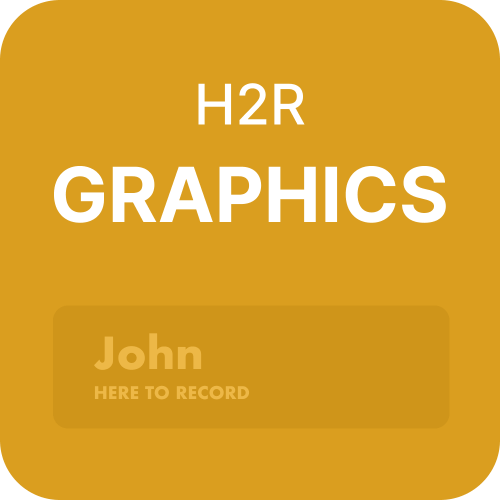In our latest software release, v2.17, we’ve introduced some exciting new features and enhancements that aim to make your experience even better.
Re-Launch Window Remembering
One of the significant improvements in this release is our new re-launch window remembering feature.
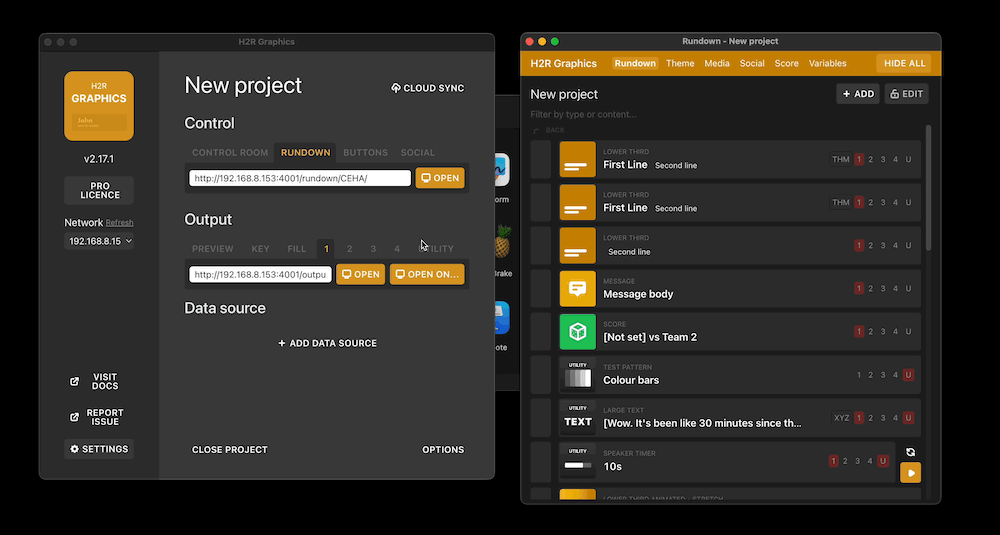
Now, when you open windows in the software, they will automatically re-open the next time you launch it. This helps streamline your workflow, ensuring that you can pick up right where you left off.
Revamped Timer Graphics
We’ve reworked how timers work in the app for better control and consistency within your show.
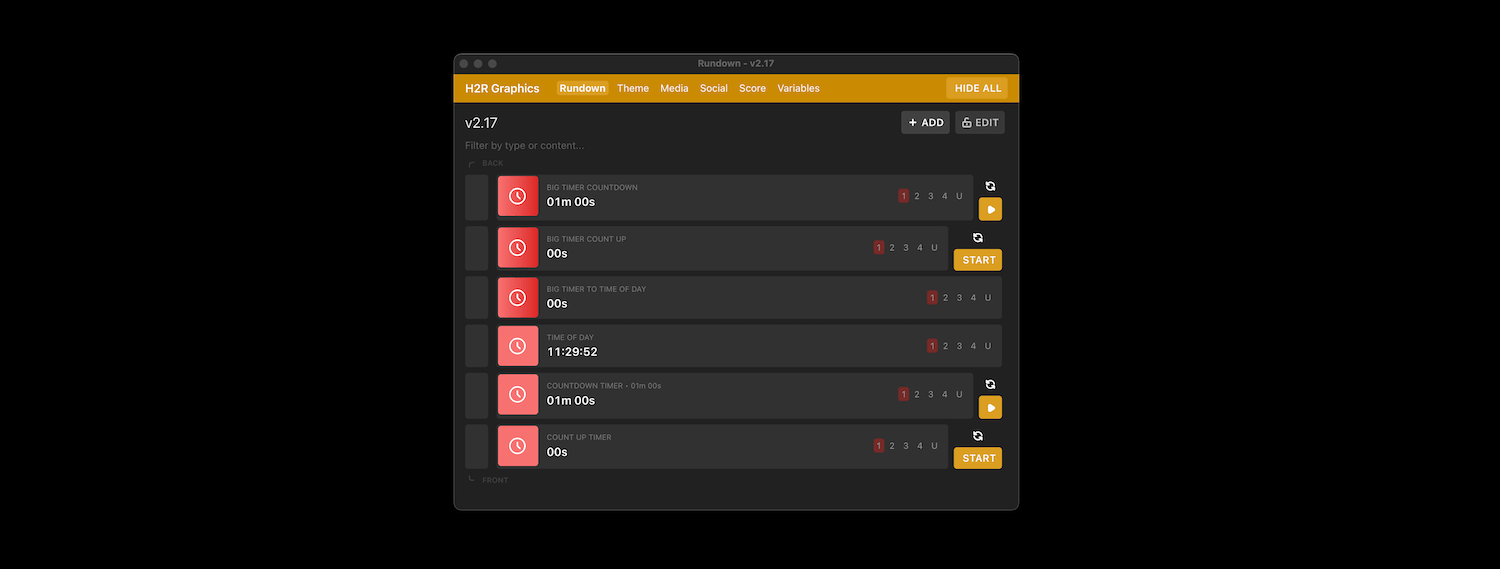
We’ve overhauled the logic and control API for timers, making them even more trustworthy.
Additional Text Variables
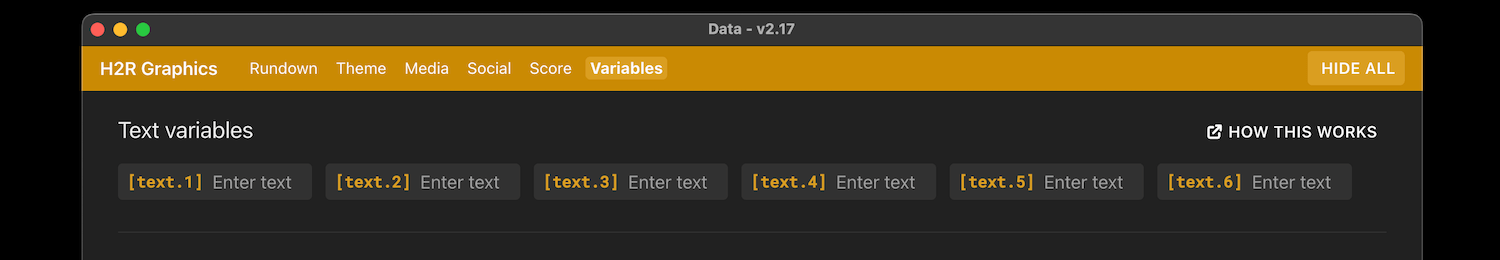
In response to user feedback, we’ve expanded our text variable options. In v2.17, we introduce three more text variables: [text.4], [text.5], and [text.6]. These additional variables provide you with even more flexibility in customizing your content.
Multi-Line Descriptions for ‘Now Next Then’ Graphics
For those who rely on the ‘Now Next Then’ graphic, we’ve added a new feature that allows multi-line descriptions.
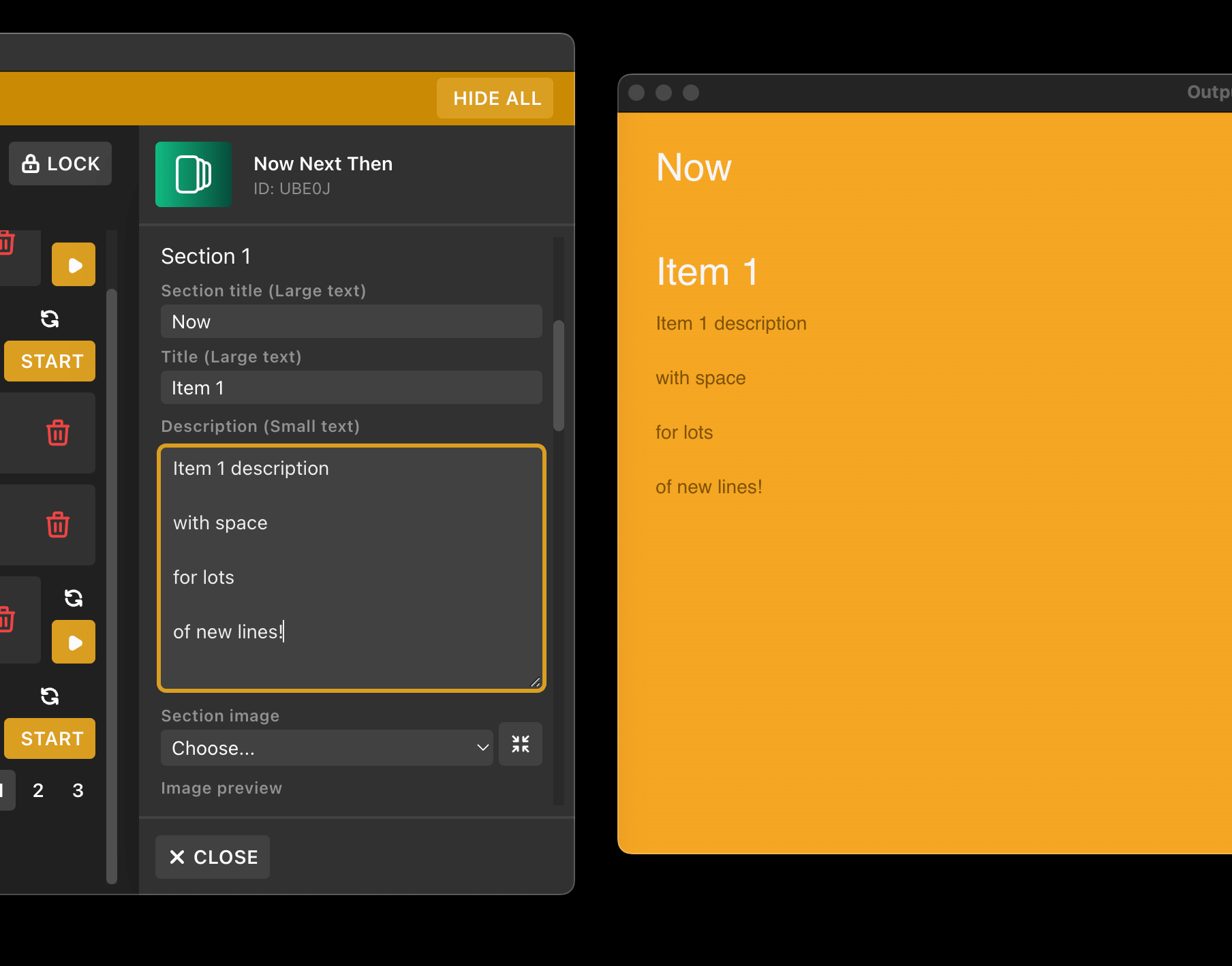
This feature empowers you to provide more detailed and informative content, enhancing your presentations and communication.
Solid Colour Graphic
We’ve added a new ‘Solid Colour’ graphic and it does what it says! This simple graphic type can be used for various purposes, giving you more options when creating your content.
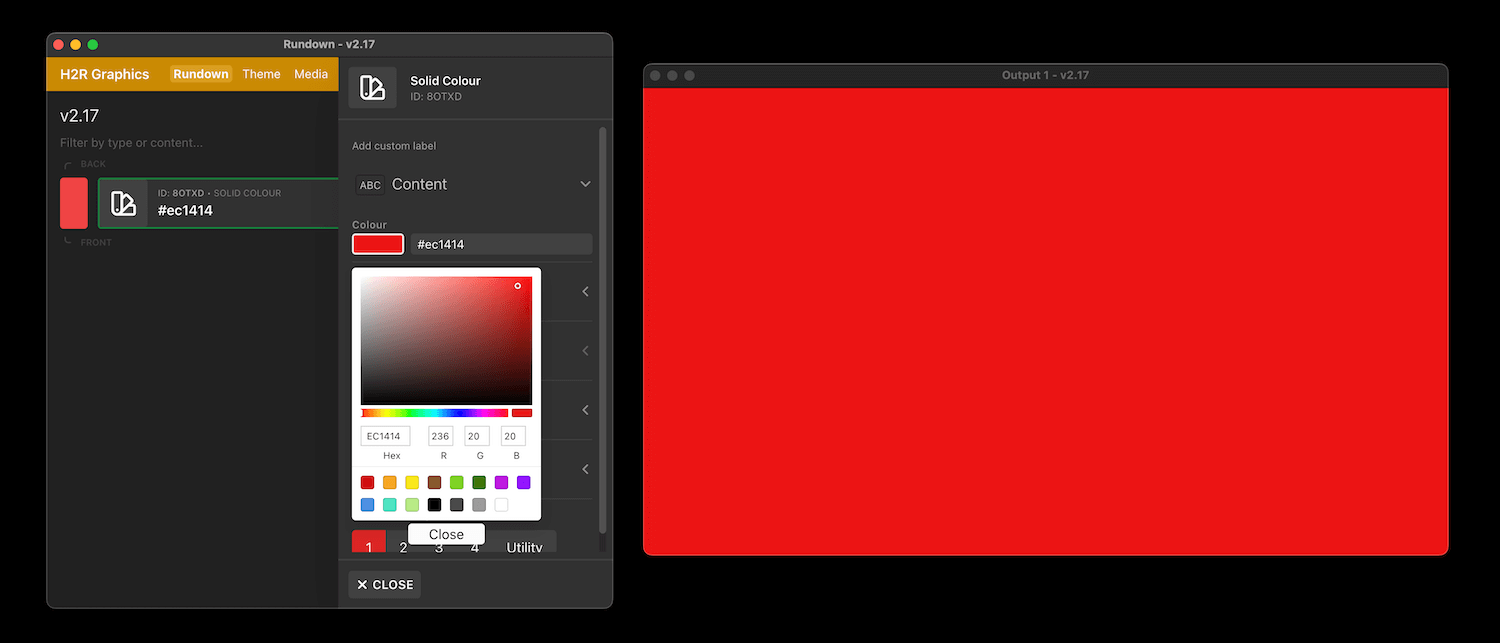
And more…
We’ve also added:
- Improvements to timers that cause a recursive loop or updates to the backend.
- Remove theme override from Lower Thirds Animated.
- Score delimiter explanation.
- Remove hover on front/back text.
- Audio now muted in the Control room preview.
- Control room preview/program no longer cut off when scaled.
- Icon with Message now working on preview outputs.
- Transparent background webpages should now work in key/fill.
- App alerts logged to log file.