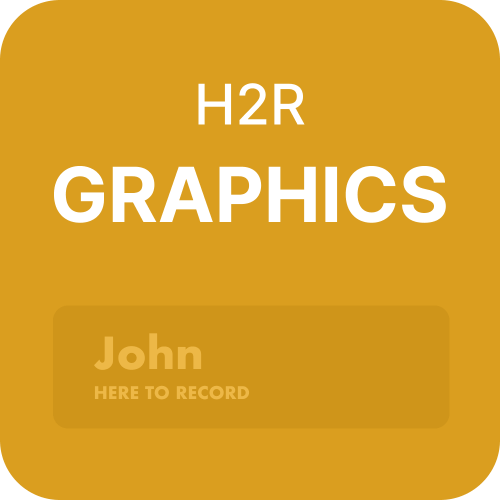Utility graphics and Utility output (Pro)
The Utility output is a great way to show graphics that are useful for the production, but don’t need to follow any particular branding.
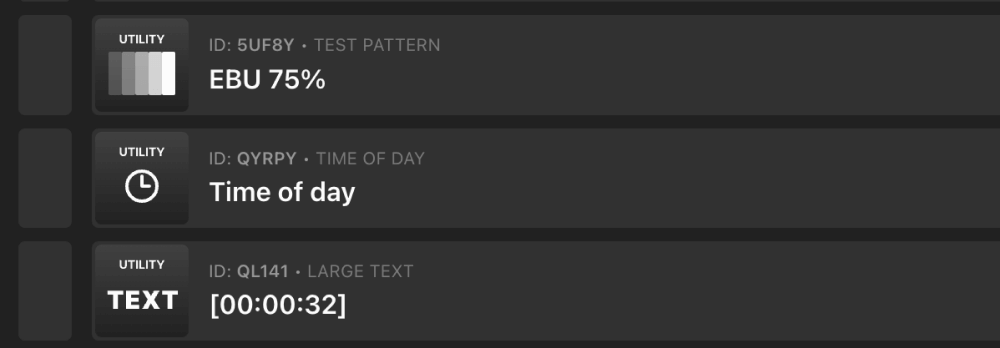
You can open the Utility output just like any other H2R Graphics output and send graphics to it.
We’ve also added a few Utility graphics that - by default - will only open on the Utility output.
Speaker timer (Pro Utility graphic)
The Speaker timer Utility graphic will allow you to show a countdown timer to a presenter or speaker while on stage or giving a talk virtually.
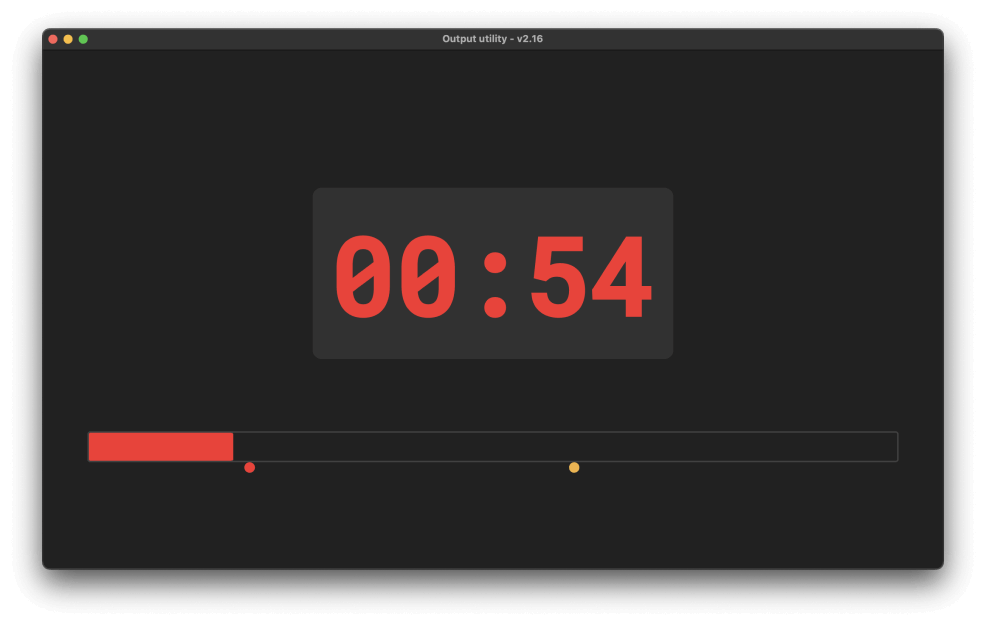
Set a duration warning markers and start the countdown timer when you are ready. Then as the timer reaches a marker it will change colour.
You can also add/remove time right from the Rundown, or via the HTTP API.
Large Text, Time of Day and Patterns (Pro Utility graphics)
We’ve added a few more Utility graphics to this version:
Large Text: Show text to your speaker on stage, or just fill a monitor with some text in pre-show checks.
Time of Day: Keep track of the current time of day in large text.
Patterns: Test patterns for setup and configuration.
All Utility graphics will show - by default - on the Utility output, however you can send them to any of the other outputs too.
Drag and drop images
Quickly create an Image graphic by dragging and dropping an image right onto your Rundown. This is perfect for mid-show changes and to quickly show an image when needed.
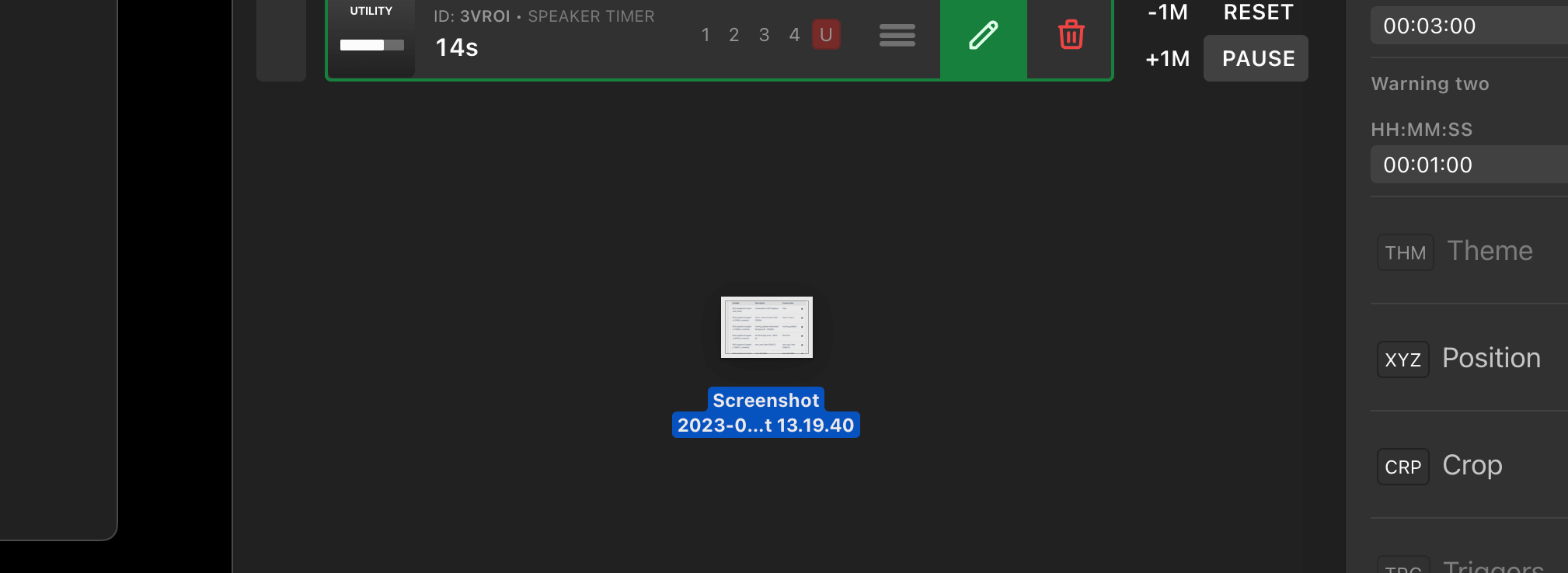
These images are added to your Media tab and act like any other Image graphic on the Rundown.
And more
We’ve also added…
- Open on system browser option added.
- Variables from graphic content for Lower Third, Message, Social, Video and Lyrics graphics.
- Timezone +/- offset for Time of Day graphic.
- Removes 18:00:00 from the duration of Video/Audio graphics.