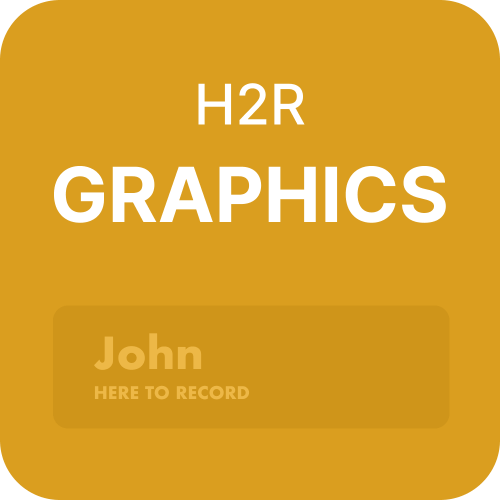Lyrics (Pro graphics)
With this new release you can bring song lyrics right into H2R Graphics and display then on screen.
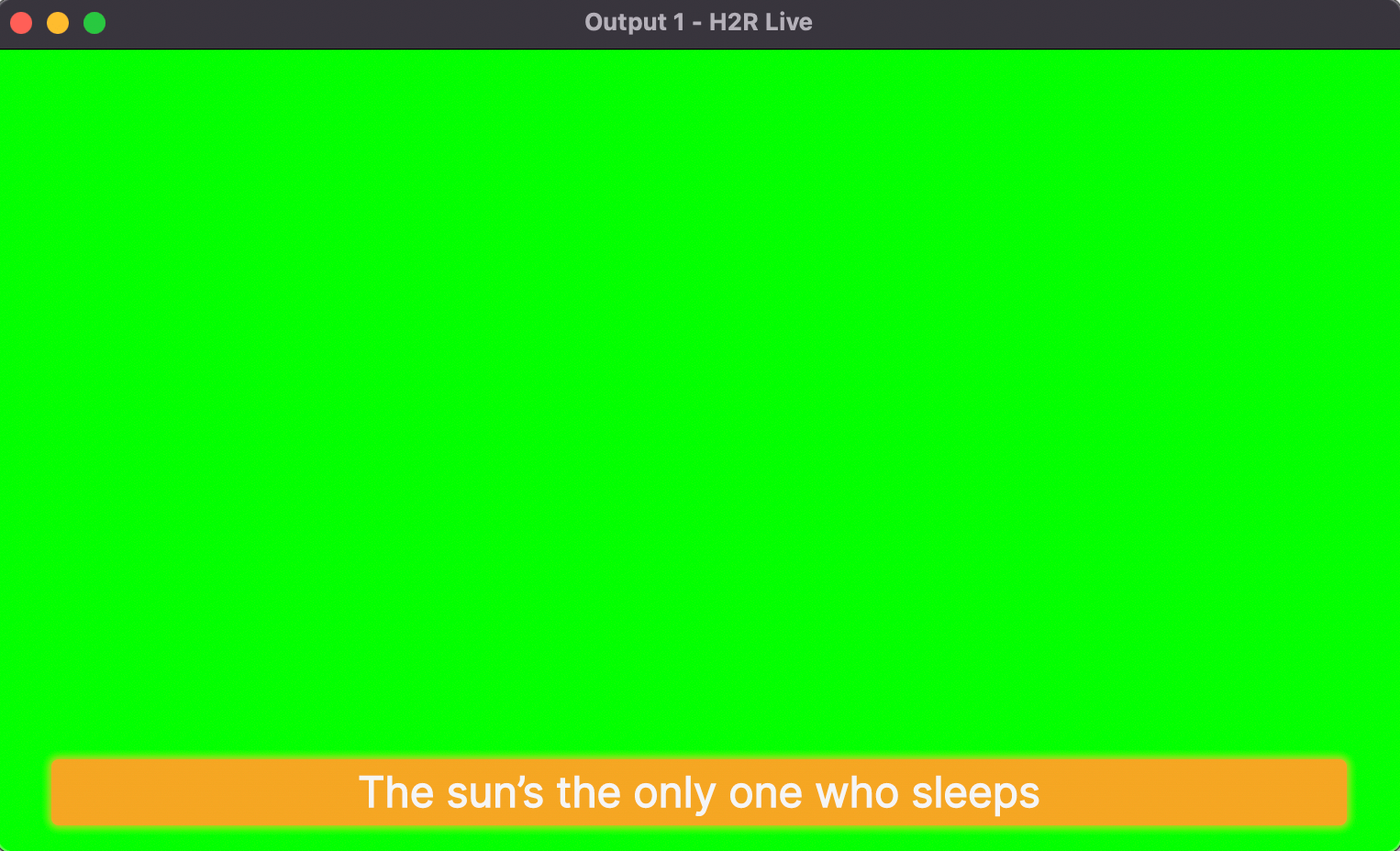
Just copy/paste all the text into graphic and it will display each line in a “clickable” way so you can navigate through each phrase while singing along.
Audio (Pro graphics)
Playback music or sound effects with the Audio graphic.
All you need to do is import an MP3 or WAV file into the media tab and use that within your Audio graphic.
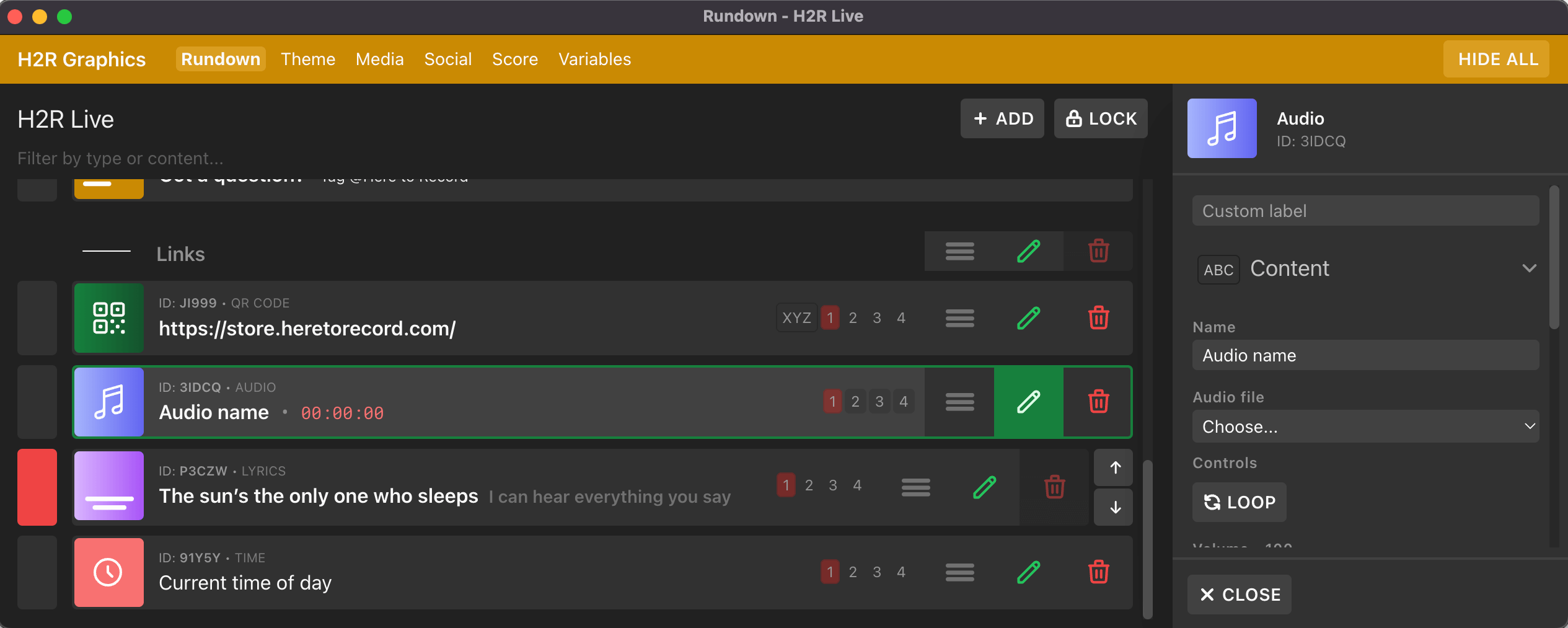
Each playback will smoothly fade on and off air.
Duplicate projects (Pro)
Running lots of similar shows? Use the new Duplicate option in your project to make an exact copy of that project.
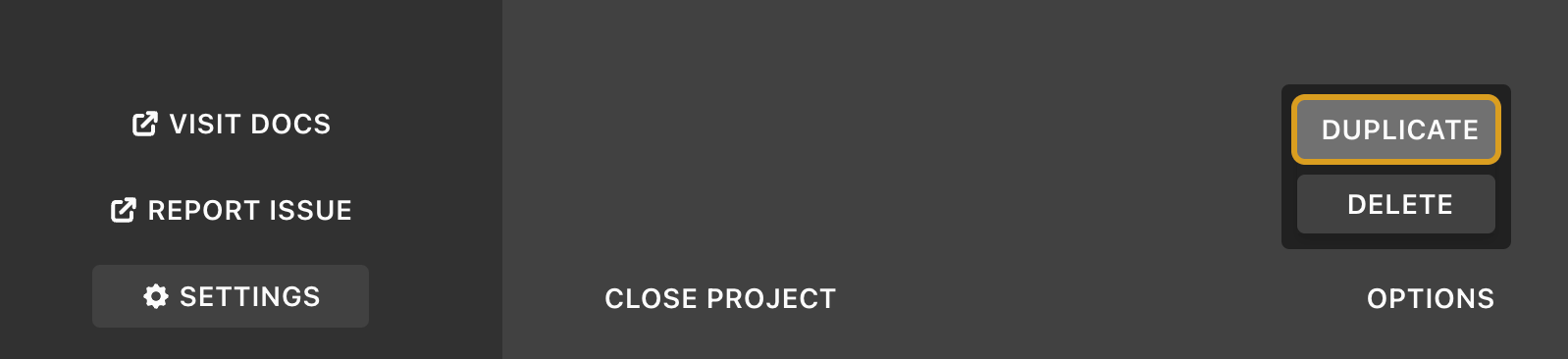
This is perfect for weekly shows that have the same graphics every time with slight changes!
Filter social chat
If your live streams are full of social messages, you’ll be super happy to see the new filter option in the social tab.
You can now search based on the author or the message they wrote.
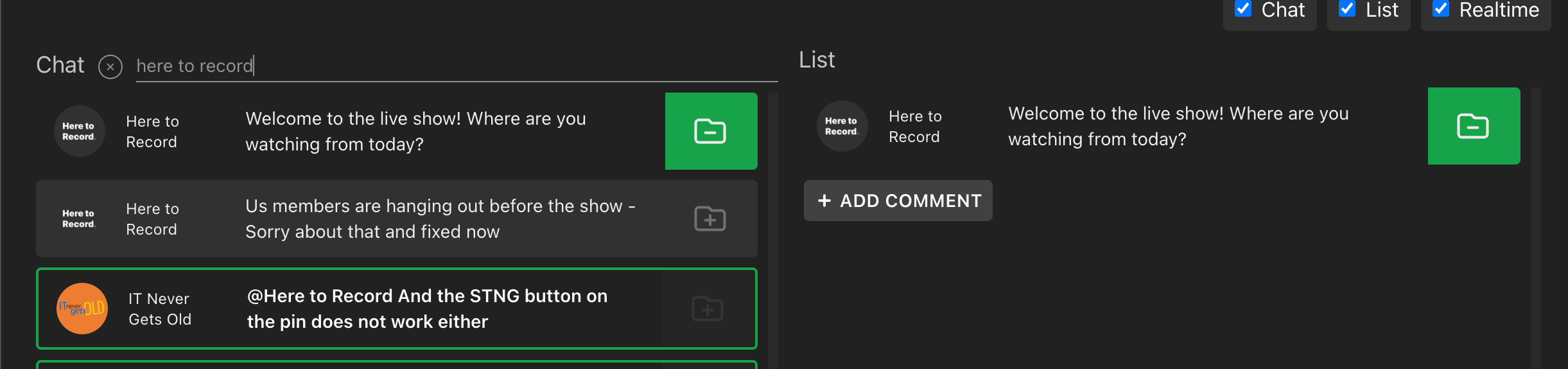
Super handy for finding all the messages from a particular audience member.
And more
We’ve also added…
- Size options on the /buttons page.
- Add data source added to /social page for easy adding of sources.
- Auto-connect to YouTube chat on add.
- Audio level settings for each ‘Video’ graphic.