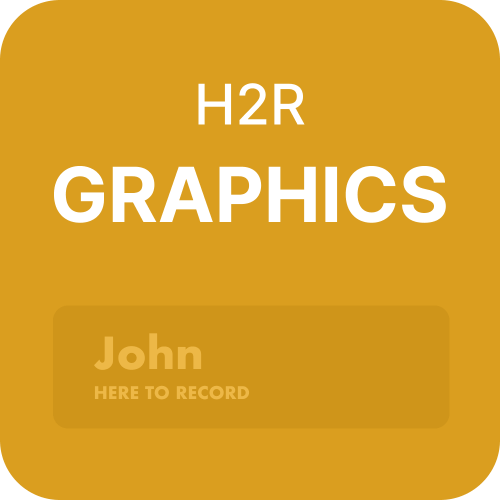QR Code (Pro Graphic)
One of the latest additions to H2R Graphics is the QR Code. Remember: This is available with the Pro licence.
This is perfect for getting your audience to follow a link on their secondary device
You can even add some text under it to make it clear where they will be headed.
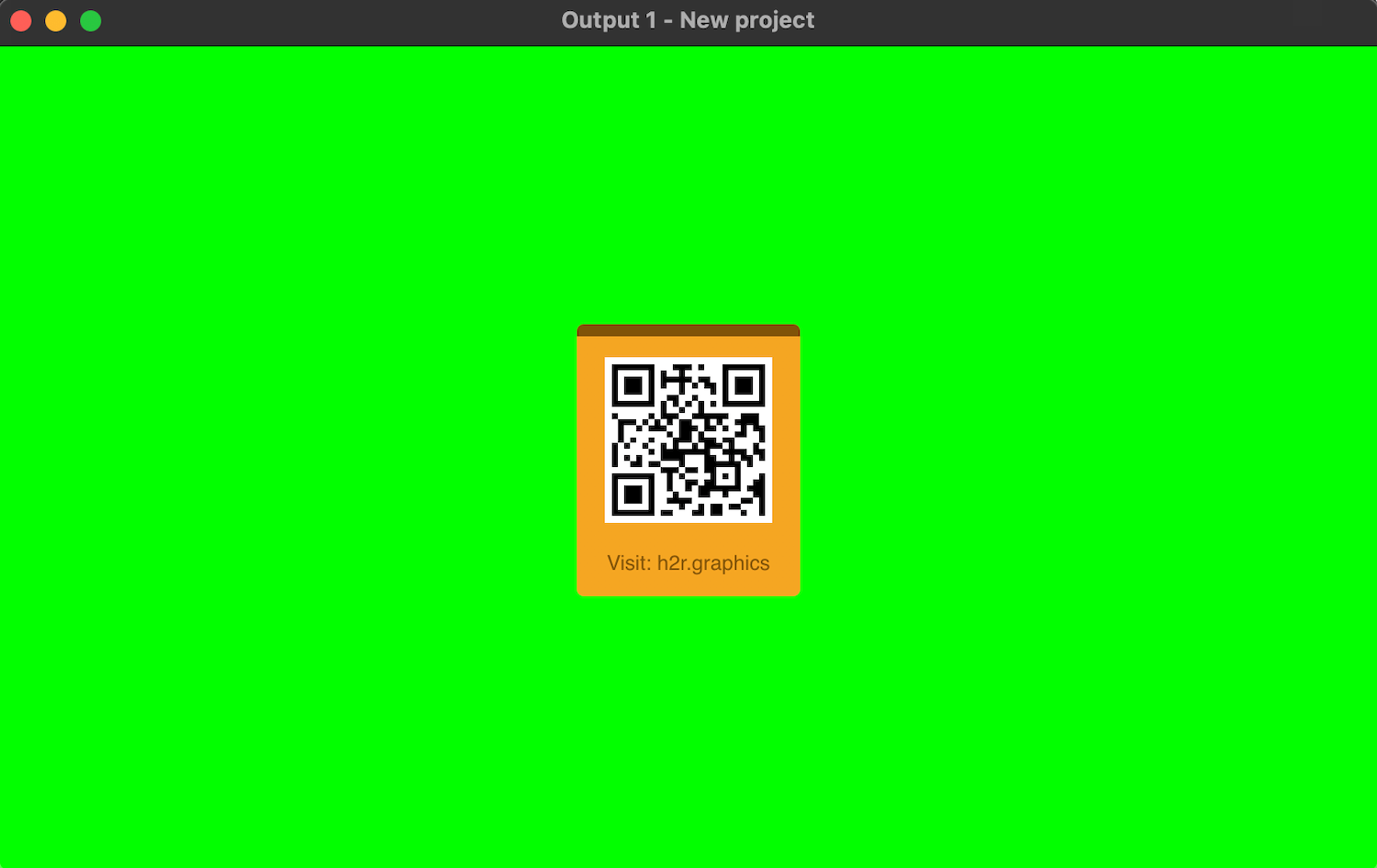
Linux beta build
We’ve just got things running (in beta) for Linux users out there and we are keen for feedback.
Please run the build on your machine and reach out with any thoughts, issues or successes!
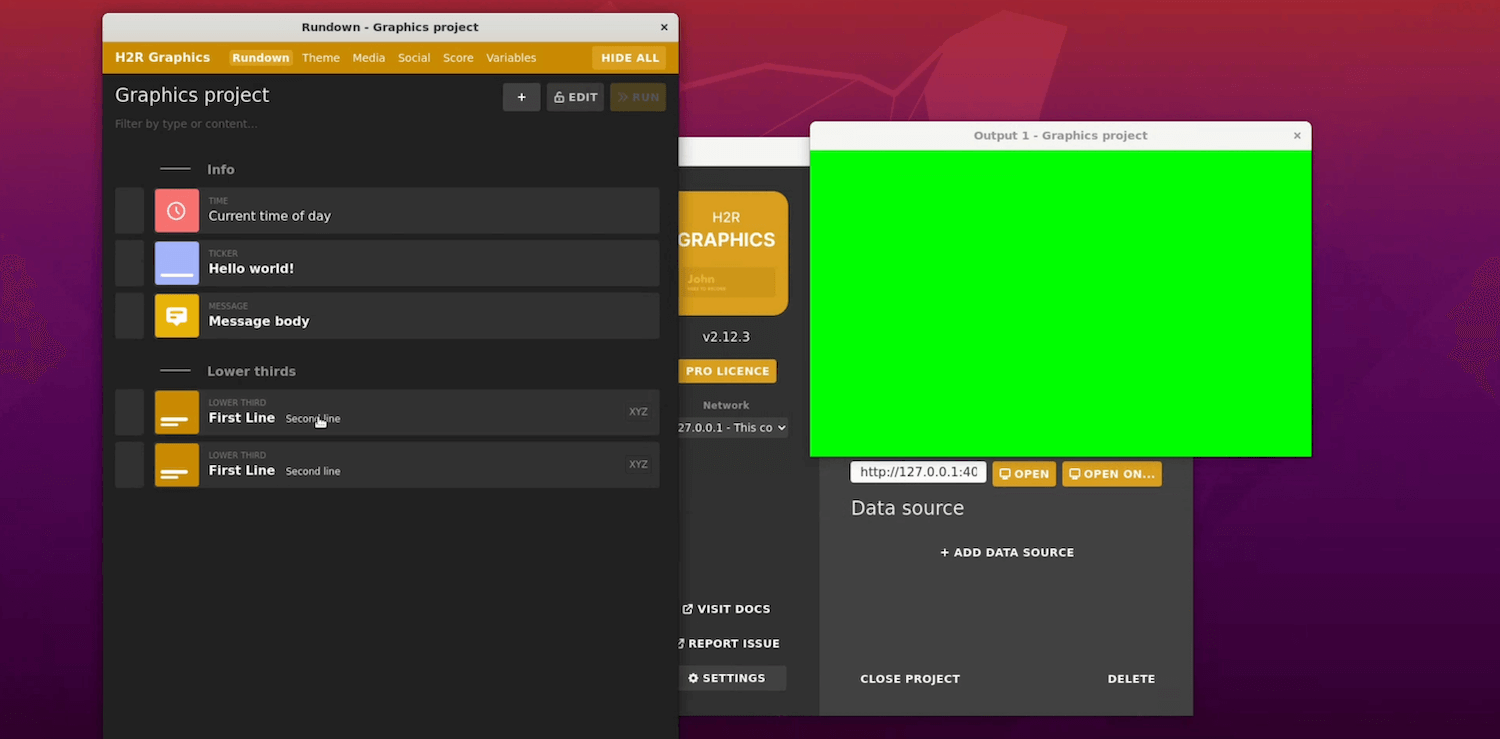
Open on... an output
Previous to this version, if you wanted to open an output on a specific monitor connected to your computer, you would have to; 1) Open the output, 2) Drag it to the monitor, 3) Go full screen.
Well, goodbye to that madness - Now you can open an output with the click of a button.
When you click on Open on... within the H2R Graphics launcher, your connected monitors will be listed and you can chose which one you want to send the output to.
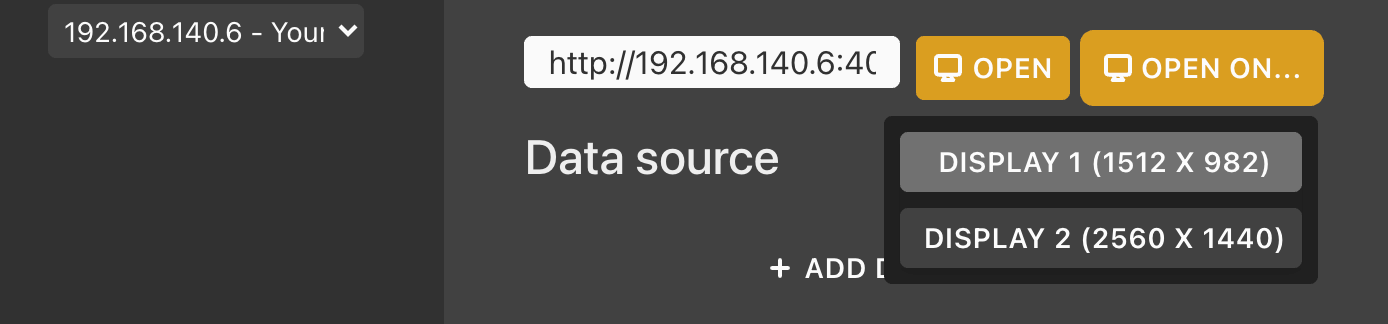
And more
We’ve also added…
- The ability to Crop each graphic in the graphic editor.
- Create multiple variable lists (Pro).
- ’Blur and Fade’ transition.
- Text box input for Custom CSS.
- ‘Score’ tab now accepts typing in any number to update a score.
- ‘prompter=true’ modifier for /social-only tab.